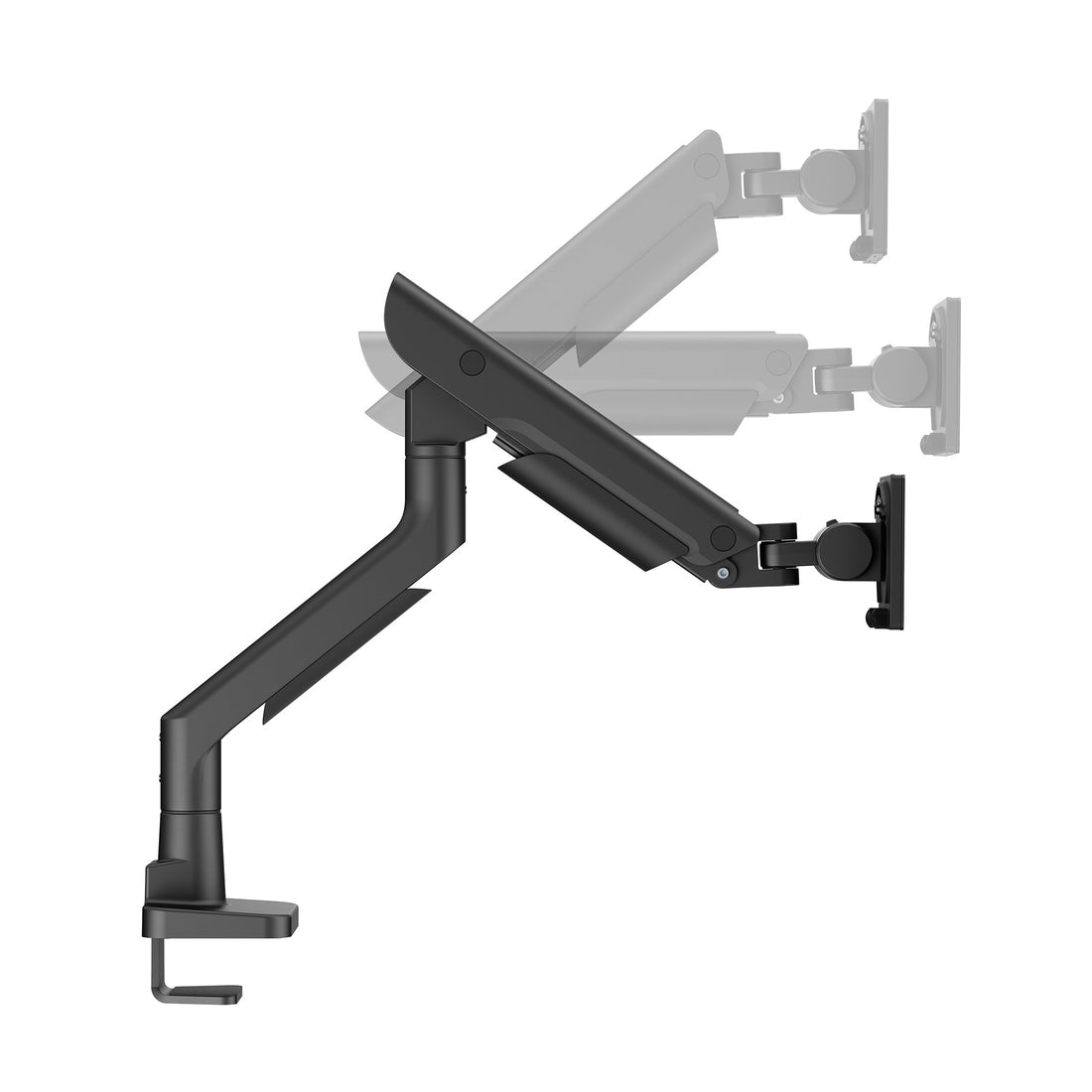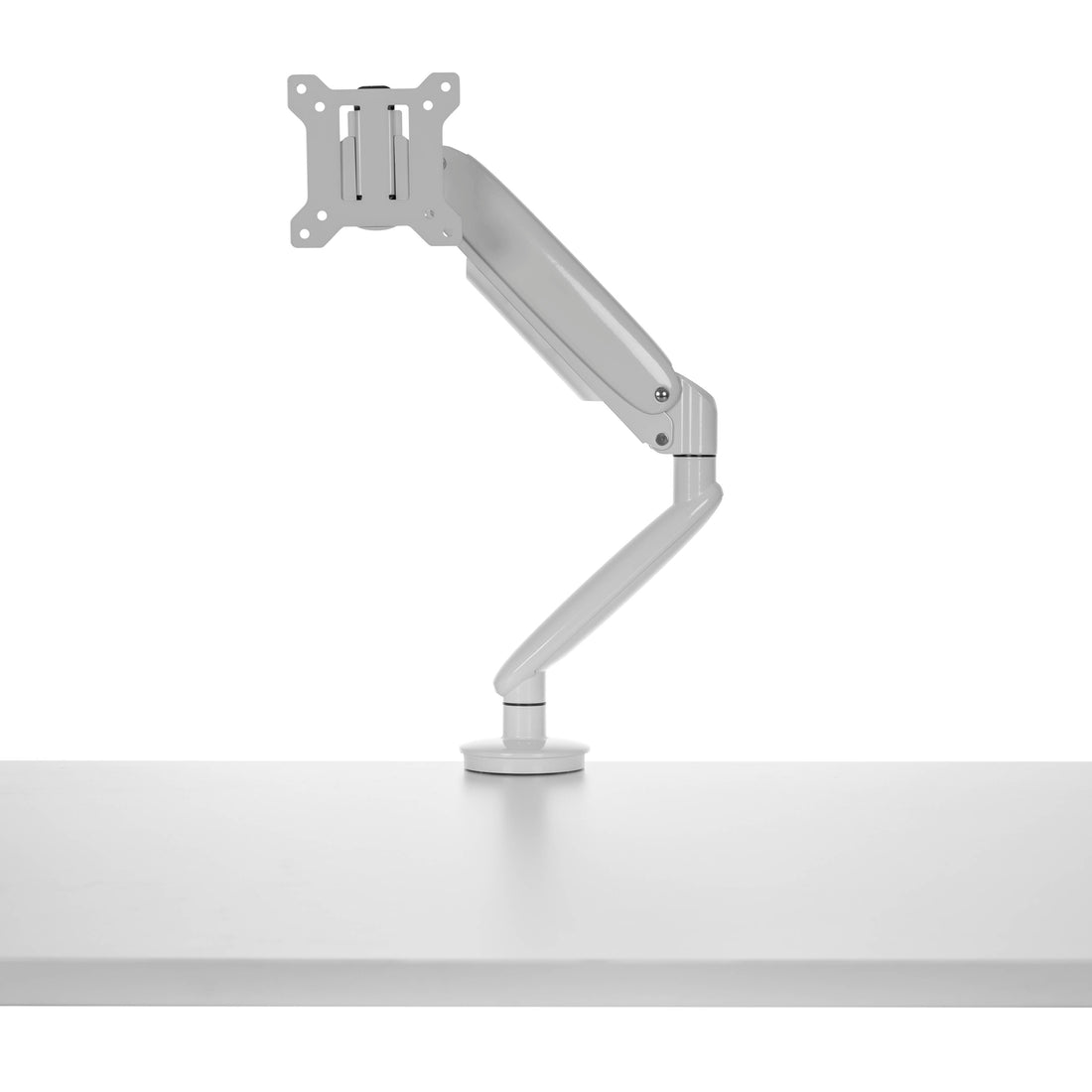Monitor Arms
Optimise your viewing angle, declutter your desk space and improve your comfort and productivity.

- Featured
- Best selling
- Alphabetically, A-Z
- Alphabetically, Z-A
- Price, low to high
- Price, high to low
- Date, old to new
- Date, new to old
35,000+ Happy Customers Across Australia

How Can An UpDown Desk Monitor Arm Benefit You?
To set up a workspace with good ergonomics it is essential to have your monitor positioned correctly. A monitor arm or monitor amount is a way to achieve this. A monitor at the incorrect height is poor ergonomics and can result in neck, back or eye strain and cause injury and discomfort. Protect yourself from injury with a monitor arm set up at exactly the right height.
Using a monitor arm can help declutter your desk space and maximise your work surface and help improve your comfort, ease of work and productivity.
Buy any of our monitor arms or monitor mounts with the peace of mind of our 5 year warranty.
Monitor Arms
Monitor arms are a great match for sit stand desks as they provide maximum adjustability in terms of moving the monitor to different positions. When moving from sitting to standing or vice versa it is simple to adjust the position of your monitor to ensure it is in the ideal ergonomic position, allowing you to maintain good posture.
(Dual Monitor Arm is shown to the right)


Monitor Mounts
Monitor Mounts are simpler in design than monitor arms. They have a central vertical pole and cross bar. You can reposition your monitor vertically on the central pole and horizontally on the cross bar. They are locked in place with a clip during set up. Monitor mounts are often more affordable than monitor arms, but offer less flexibility of movement. Like monitor arms they have the advantage of freeing up desk space
(Single Monitor Mount is shown to the left)
How Do I Install A Monitor Arm?
Attach the base of the monitor arm to your desk using a clamp or grommet mount. Connect the VESA plate to your monitor and then mount it to the arm.
The VESA plate is compatible with most monitors. You can check if your monitor is VESA compatible by checking the back of the monitor. To be compatible there should be four holes in a square pattern to attach the VESA plate to. Our VESA plates fit VESA holes 75mm and 100mm apart.
The clamps of our monitor arms and mounts suit a wide range of desk thicknesses. Check the specification tab on the individual products for details. You can attach the clamp either to the side of the desk (most common) or through a grommet hole in your desk.


What Range Of Motion Do Monitor Arms and Monitor Mounts Have?
A Monitor Arm has a greater range of motion than a Monitor Mount. Our monitor arms are freely adjustable and have tilt, swivel, extension and screen rotation adjustability. Monitor mounts are also adjustable but are clipped into place for vertical height and arm extension.
For each of our monitor arm and monitor mount products you can check the Specifications tab to see the exact range of motion. There are also videos on many of the product to give you an idea of how they can be adjusted.
(Graphic to the right is of a Single Monitor Arm)
FAQ
What is a monitor arm?
A monitor arm is an adjustable stand that lifts your monitor off your desk, allowing height, tilt, and rotation adjustments. This improves ergonomics and frees up desk space, reducing neck and back strain.
What monitor arm to buy?
If you want to have maximum flexibility and range of movement a monitor arms (or arms) is likely to be your best choice. If you are looking for something more economical and are content to leave the monitor largely in one position then a monitor mount may suit your situation.
The choice between a single or dual monitor setup of course depends on how many monitors you want to use in your workstation set up.
Also check the specifications of the monitor arm or mount to ensure that it has adequate weight capacity for your monitor or monitors and has the tilt, swivel and rotation features you are looking for.
How long will a monitor arm last?
A quality monitor arm such as those sold by UpDown Desk will last for many years.
We proudly stand behind our monitor arms with a 5 year warranty for your complete peace of mind.
What is a VESA mount?
A VESA mount is a standard interface with screw holes on the back of a monitor, allowing it to be attached to monitor arms or wall mounts. It ensures compatibility between most monitors and mounts. All UpDown Desk monitor arms and monitor mounts are designed to work with a VESA mount.
To be compatible there should be four holes in a square pattern on the back of your monitor to attach the VESA plate to.
If your monitor is not naturally compatible to the VESA system it may be possible for you to buy a VESA adaptor kit.
What are monitor arms used for?
Monitor arms help adjust your monitor’s height, angle, and distance, reducing neck, eye, and back strain. They also free up desk space, creating a more organized and ergonomic workspace
Is it better to have a monitor arm?
Yes, a monitor arm provides ergonomic and space-saving benefits by allowing easy adjustments to screen height, tilt, and rotation, improving posture and productivity.
How stable are monitor arms?
Monitor arms are stable when installed correctly within their weight capacity. High-quality arms are designed to hold monitors securely without wobbling, provided they are properly installed and adjusted.
How to tighten monitor arms?
Use an Allen key or wrench to tighten the adjustment screws or tension knobs at the joints of the arm. Turn clockwise to increase resistance and ensure the arm holds the monitor securely.
How to install a monitor arm?
Attach the base of the monitor arm to your desk using a clamp or grommet mount. Connect the VESA plate to your monitor and then mount it to the arm. Adjust the height and angle as needed.
How to adjust a monitor arm?
Loosen the adjustment screws or knobs, move the monitor to the desired height and angle, then tighten the screws to lock the position.
How to attach a monitor arm?
Attach the VESA plate to the back of the monitor with screws, then connect the plate to the arm’s mounting bracket. Tighten any screws or clamps to secure the monitor.
Where to put the monitor arm on a desk?
Place the monitor arm near the back edge of your desk to maximize space. Position the monitor directly in front of you with the top at eye level for comfortable viewing.
How to put a monitor arm on a thick desk?
Use a clamp mount designed for thick desks or a grommet mount. Check the arm’s specifications for compatibility and use the appropriate mounting option.
How to adjust monitor arm height?
Loosen the tension knob on the vertical arm, adjust the monitor’s height to eye level, and then tighten the knob to lock the position.